skip to main |
skip to sidebar
- Login ke blog anda Klik DISINI,
- Pilih ‘TATA LETAK’
- Klik "Edit HTML"
- Agar aman, silakan anda Download dulu template anda (klik Download Template Lengkap), Pada bagian atas
- (gunakan Ctrl + F) Cari kode ; ]]></b:skin> ; kemudian letakan kode dibawah ini di atas kode ]]></b:skin> .
/* bookmark */ .post_social_bookmark { display: block; font-size: 12px; margin: 0px; padding: 0px 0px; text-align: center; color: #000000; } .post_social_bookmark img { float: center; width: 27px; height: 27px; border: 0; } .post_social_bookmark a { float: center; margin: 2px; padding:1px; } .post_social_bookmark a:hover { background-color:#FF0000; }
- Beri tanda centang pada Expand Template Widget
- Kemudian cari kode <data:post.body/> dan letakkan kode dibawah ini, tepat setelah kode <data:post.body/>
<b:if cond='data:blog.pageType == "item"'> <div class='post_social_bookmark'> <br/> <div class='separator'/> <div class='clear'/> <div class='post_social_bookmark'> <a expr:href='"http://digg.com/submit?url=" + data:post.url + "&title=" + data:post.title' target='_blank' title='Digg'><img alt='Digg' height='48' src='http://i43.tinypic.com/2jedxs6.jpg' width='48'/></a> <a expr:href='"http://www.google.com/bookmarks/mark?op=edit&output=popup&bkmk=" + data:post.url + "&title=" + data:post.title' target='_blank' title='Google Bookmarks'><img alt='Google Bookmarks' height='48' src='http://i41.tinypic.com/iqftas.jpg' width='48'/></a> <a expr:href='"http://reddit.com/submit?url=" + data:post.url + "&title=" + data:post.title' target='_blank' title='reddit'><img alt='reddit' height='48' src='http://i44.tinypic.com/ncguh5.jpg' width='48'/></a> <a expr:href='"http://www.mixx.com/submit?page_url=" + data:post.url + "&title=" + data:post.title' target='_blank' title='Mixx'><img alt='Mixx' height='48' src='http://i43.tinypic.com/vd23di.jpg' width='48'/></a> <a expr:href='"http://www.stumbleupon.com/submit?url=" + data:post.url + "&title=" + data:post.title' target='_blank' title='StumbleUpon'><img alt='StumbleUpon' height='48' src='http://i41.tinypic.com/fkw5jo.jpg' width='48'/></a> <a expr:href='"http://www.technorati.com/faves?add=" + data:post.url' target='_blank' title='Technorati'><img alt='Technorati' height='48' src='http://i40.tinypic.com/4iyfdc.jpg' width='48'/></a> <a expr:href='"http://buzz.yahoo.com/article/" + data:post.url' target='_blank' title='Yahoo! Buzz'><img alt='Yahoo! Buzz' height='48' src='http://i42.tinypic.com/il8wld.jpg' width='48'/></a> <a expr:href='"http://www.designfloat.com/submit.php?url=" + data:post.url + "&title=" + data:post.title' target='_blank' title='DesignFloat'><img alt='DesignFloat' height='48' src='http://i44.tinypic.com/20qkuus.jpg' width='48'/></a> <a expr:href='"http://del.icio.us/post?url=" + data:post.url + "&title=" + data:post.title' target='_blank' title='Delicious'><img alt='Delicious' height='48' src='http://i40.tinypic.com/ji1bwo.jpg' width='48'/></a> <a expr:href='"http://www.blinklist.com/index.php?Action=Blink/addblink.php&Description=&Url=" + data:post.url + "&title=" + data:post.title' target='_blank' title='BlinkList'><img alt='BlinkList' height='48' src='http://i44.tinypic.com/256ahbk.jpg' width='48'/></a> <a expr:href='"http://furl.net/storeIt.jsp?t=" + data:post.title + "&u=" + data:post.url' target='_blank' title='Furl'><img alt='Furl' height='48' src='http://i41.tinypic.com/4si1lk.jpg' width='48'/></a> </div> <div class='clear'/> </div> </b:if>
- Klik simpan template,
- Selesai


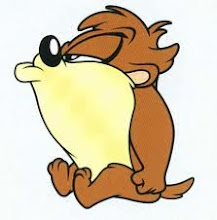


0 komentar:
Posting Komentar